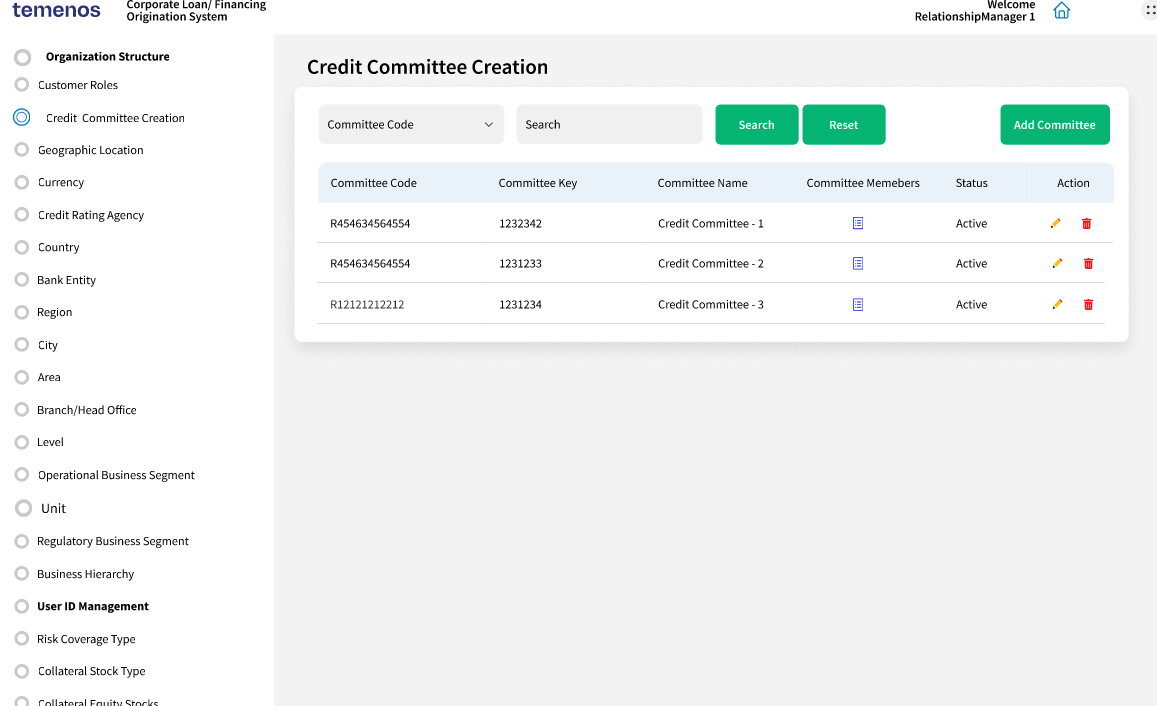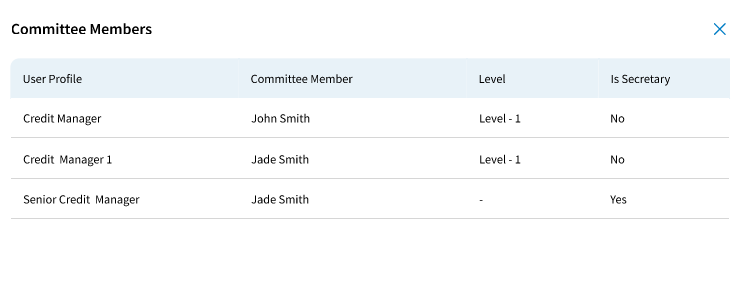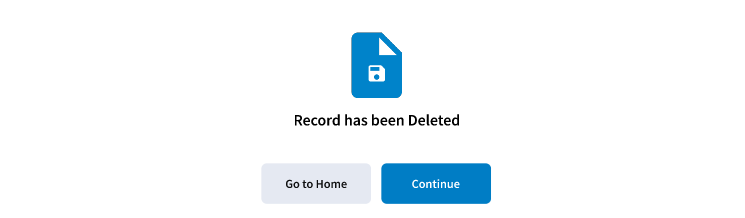Credit Committee Creation
The User Id Management displays Credit Committee Creation in the admin panel screen. It configures the credit committee members.
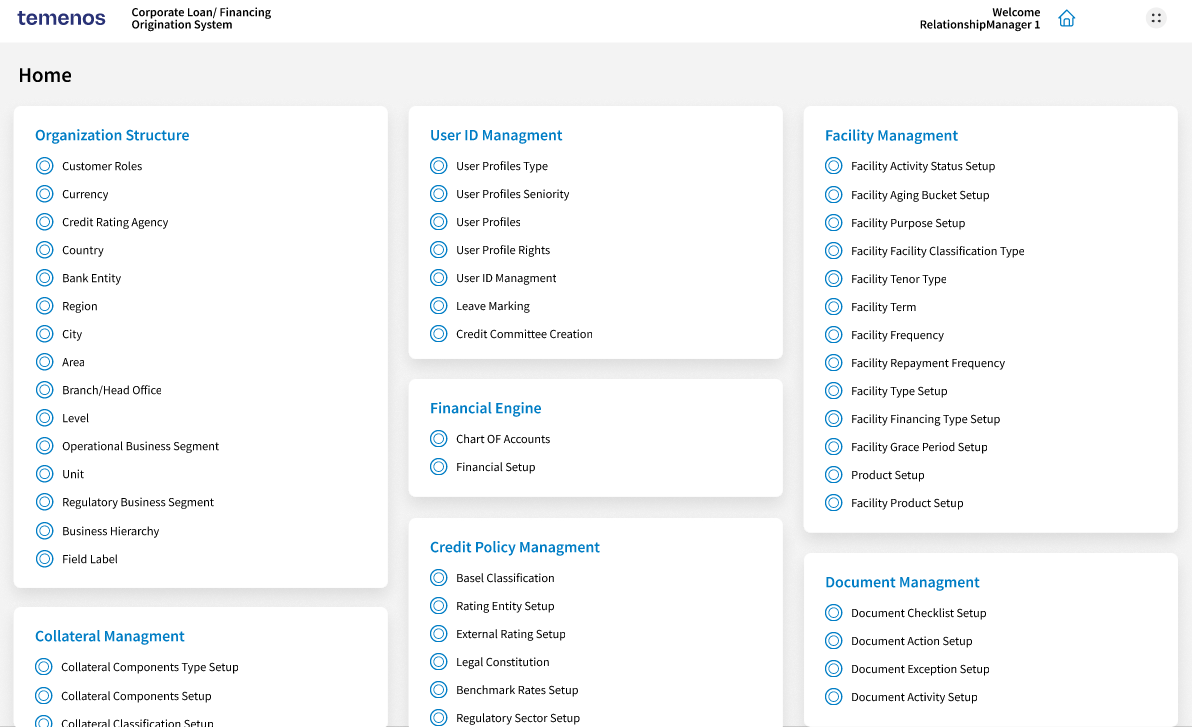
It consists of the following:
- Committee Code
- Committee Key
- Committee Name
- Committee Members (list icon) - It lists all the members linked to the particular credit committee.
- Status
- Action (Edit/Delete)
The user searches the committee using the Search field by selecting the dropdown option (mentioned below) and the Reset button helps to reset in the search dropdown.
- Committee Code
- Committee Key
- Committee Name
- Status
Add Committee
The user creates a new committee and adds members to it using the Add Committee button.
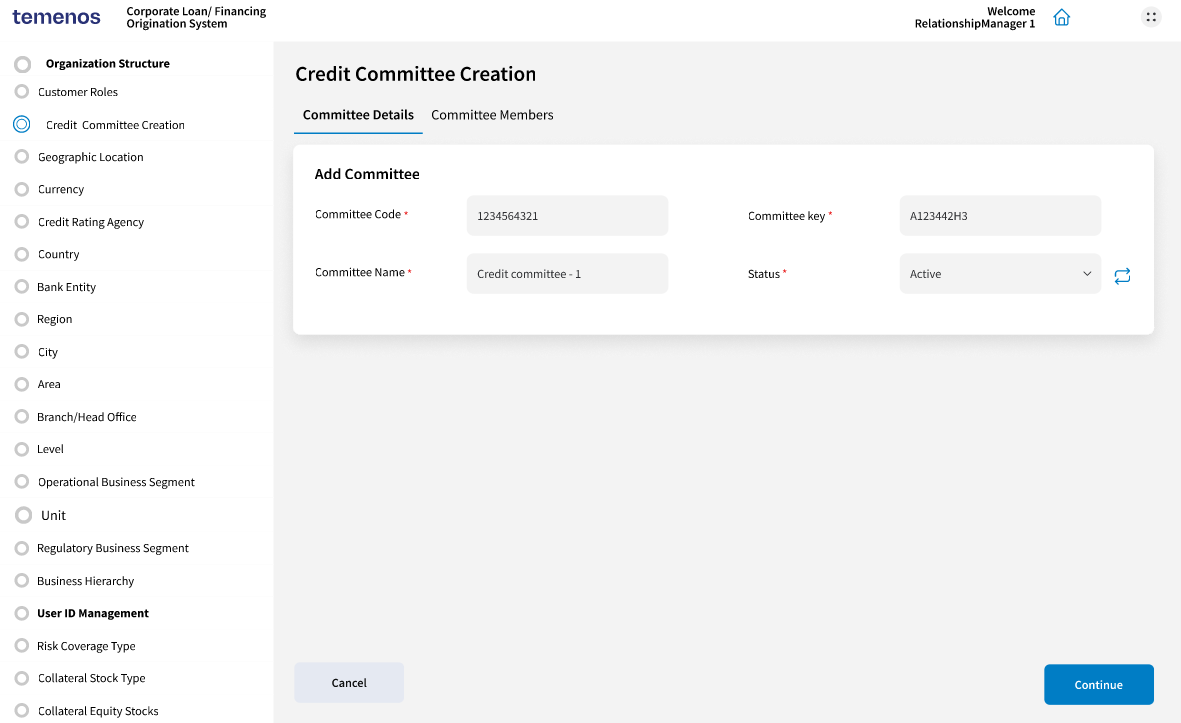
The Credit Committee creation screen consists of two tabs,
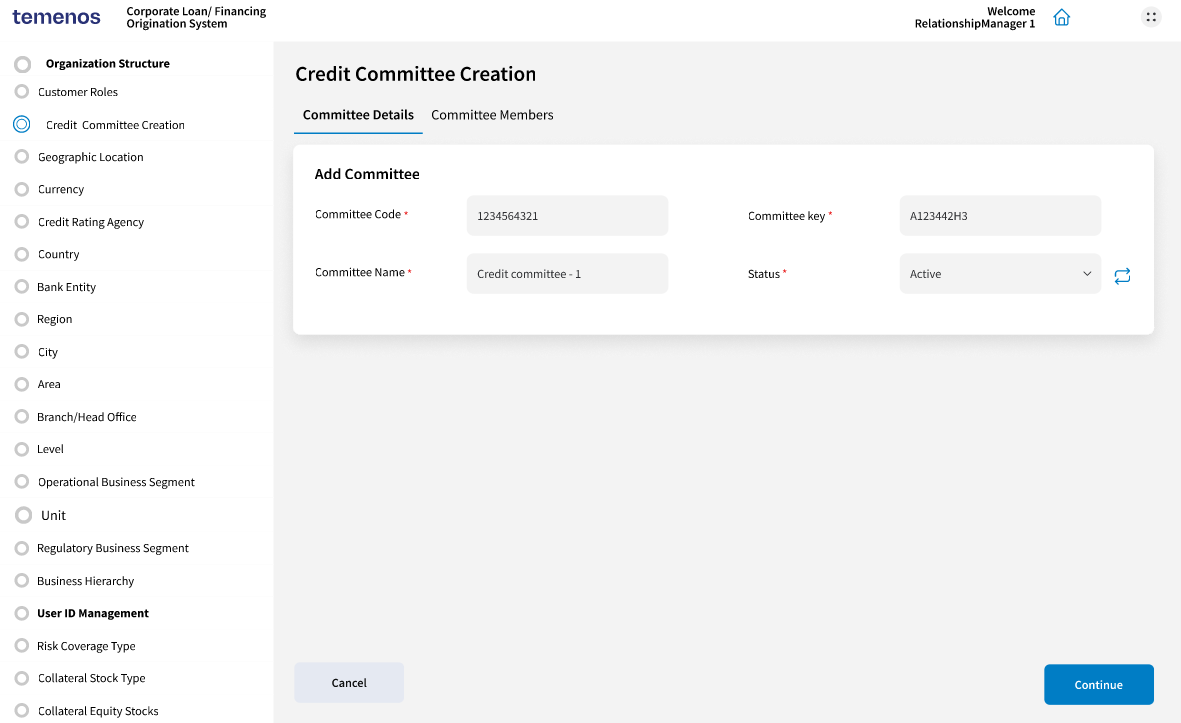
The Committee Details section serves as a foundational overview, providing essential information about the committee.
The user adds the basic details of the committee, this tab displays the following fields,
- Committee Code (Auto Generated)
- Committee Key (Auto Generated)
- Committee Name (Mandate)
- Status (Mandate)
Once the details are updated,Click Continue to proceed or Cancel to discard the changes.
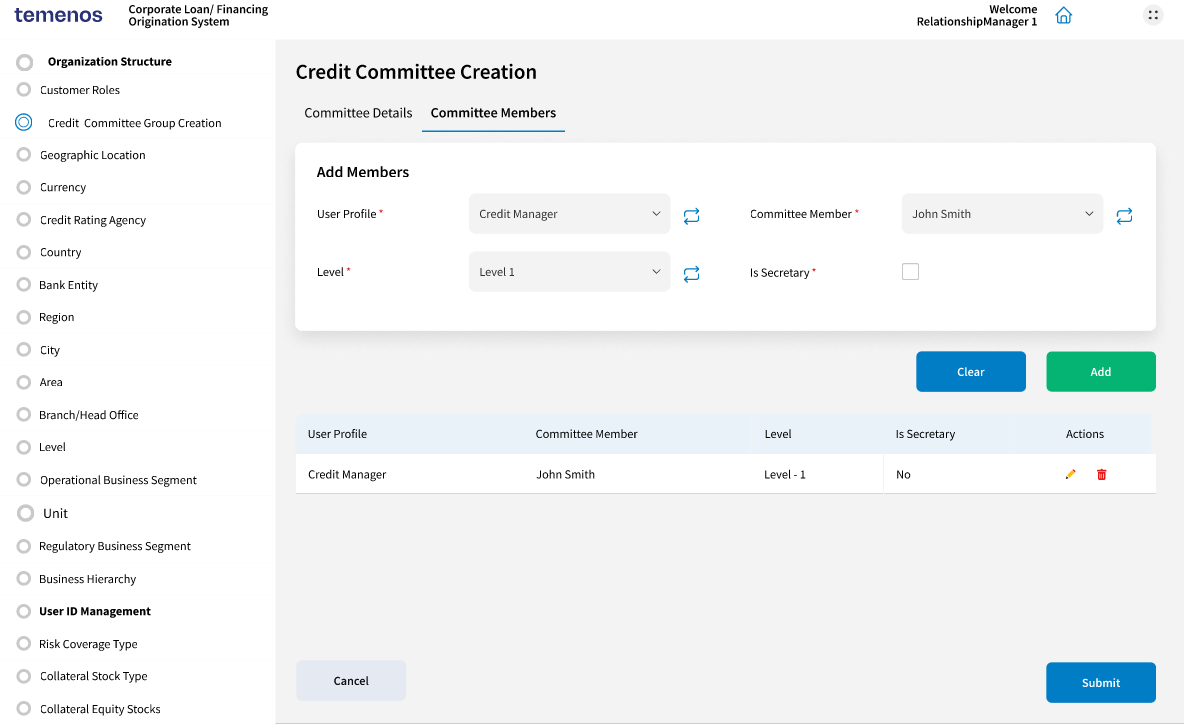
The Committee Members section offers insights into the individuals who constitute the credit committee. It outlines their roles, expertise, and contributions to the committee's decision-making processes.
The users are linked to the committee,this tab displays the following fields,
- User Profile (Mandate) - It displays all the user profiles created in the admin panel → user-profiles and selected as an approver.
- Committee Member (Mandate) - It displays all the users (from admin panel → user id management) linked to the user profile, which is selected in the user profile field from the credit committee creation screen.
- Level - displays values Level 1 and Level 2
- Is secretary - It mentions the added member (only one) as secretary of the particular committee.
When the user checks the is secretary check box the level dropdown remains disabled without any value.
The user can select the level values only when the is secretary checkbox is unchecked.
The Committee group name is always unique as the same name cannot be given to two or more groups.
Once the details are updated,Click Submit to proceed or Cancel to discard the changes.
View
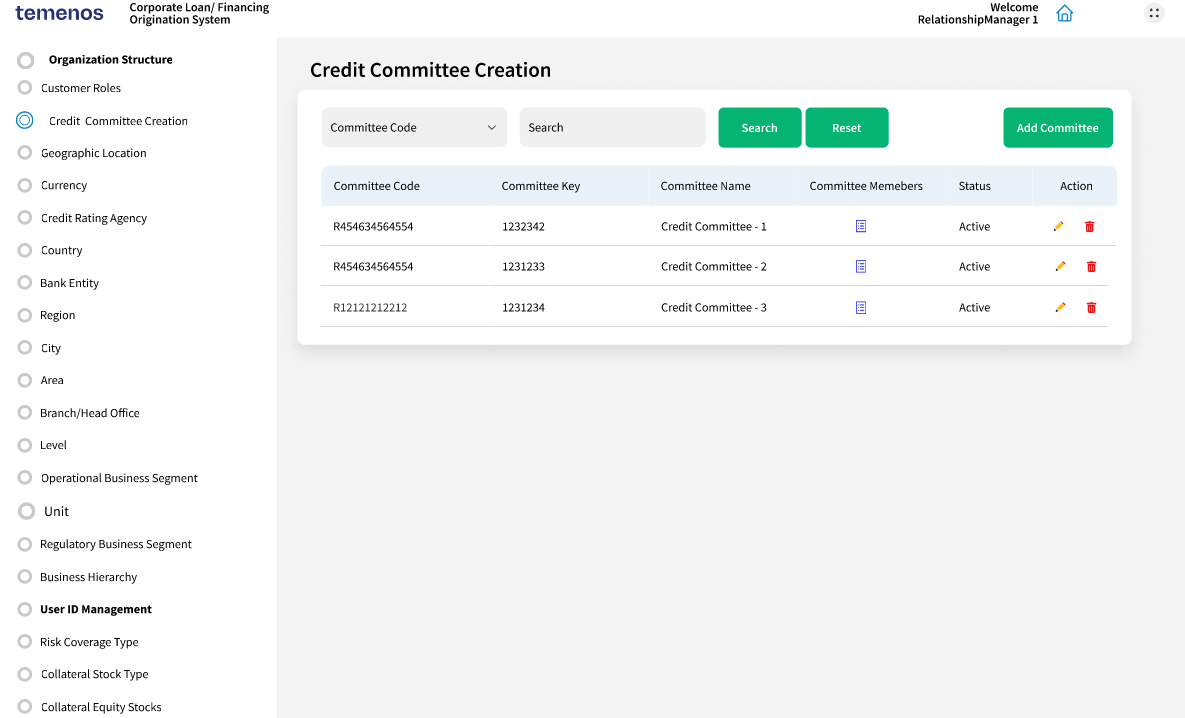
Clicking the icon in the Committee members tab displays the details, such as User Profile, Committee Member,Level,Is Secretary.
Delete
The user deletes the members added under the tab committee members using the delete action icon.
when the user clicks the delete icon a pop-up displays “Are you sure you want to delete it“ with continue and cancel options.
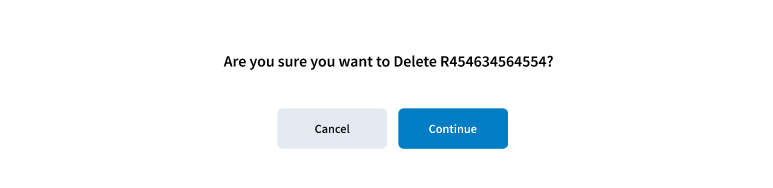
Once L1 or L2 committee member is removed from the committee, the credit application is forwarded to Credit committee, application is not sent to such removed committee member. Also while removing L1 committee member and saved, System performs a validation to check that atleast one L1 Member is added to the credit committee. Similarly when Secretary is removed from the credit committee and saved, System performs a validation to check that atleast one secretary is added to the credit committee.
Once the committee is deleted, the committee does not display in the Deciding Action in Recommendation and Approval screen of the User panel. The deciding action is automatically removed from all the operational business segment workflows to which the credit committee is tagged in workflow engine screen.
All the user profiles selected as an approver in the Admin panel → User Profile screen, the approver checkbox is checked by default and disabled in the Admin panel → Workflow Engine → User Profile Configuration.
The overall limit denotes Proposed Exposure, If the PE of the credit application is between the Min and Max range of the Approver/Credit committee,the approver displays in the deciding action accordingly.
Credit Committee - Committee Member Flow
The user (Credit Committee Member) provides decision for every Deal/Facility in the credit application. The application assigned to the CCM (Credit Committee Member) displays in the dashboard, when they log in to the application.
The system checks if all the members of the credit application have the business right (for example CIBG, Agri, Financial Institution) when the credit application is forwarded to the credit committee.
The members of the Credit Committee provide their individual decision in the recommendation and approval screen.
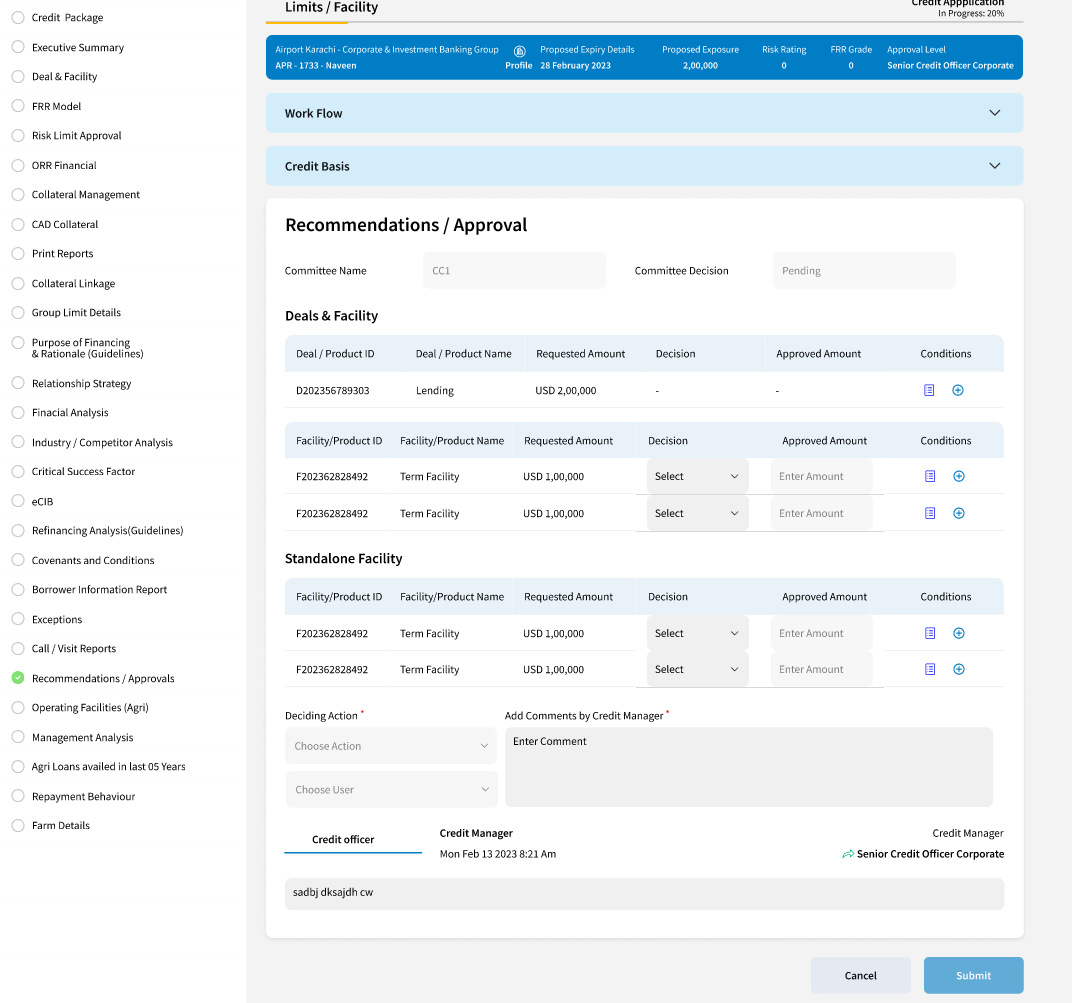
The following details display in the Recommendations/Approval screen.
- Committee Name - Name of the Committee defined in the admin panel (Noneditable)
- Committee Decision (Non-Editable)
- Deals and Facility - Displays only if the credit application has the deal and facilities linked to the deal.
- Standalone Facility - Displays only if the credit application has a Standalone Facility.
- Deciding Action - This is disabled for the credit committee members.
The pending status displays until all the credit committee members and secretary have made their decisions on the credit application.
Approved - when the secretary approves the credit application irrespective of the member's decision.
Declined - when the secretary declines the credit application irrespective of the member's decision.
Comments - The members can add their own comments.
Decision history - It displays the below in the decision dropdown.
- recommend approve
- recommend decline
The Committee members cannot submit the decision (Recommendation/approval screen) until the decision for standalone facility/ each Deal based facilities are added. If a user tries to click submit without adding a decision to all the deal/facilities, the system displays a a pop-up message “Please provide the decision to all facilities before submitting the application.”
If the credit committee has L1 and L2 users, the system first assigns the application to all L1 users and only when all L1 users have submitted their decision, only the application is assigned to L2 users for decision. Once all L2 users have submitted their decision, only the application displays to Secretary for approval. The Secretary views the decisions of all other credit committee members (L1 and L2).
Scenarios for credit committee members
- Scenario 1: If the Credit application is initiated with only one Standalone Facility, the committee members provide their decision as recommend Approve/ recommend Decline along with the comments. The deal section does not display.
- Scenario 2: If the Credit application is initiated with only one Deal and Single Facility, the committee members provide their decision as recommend Approve/ recommend Decline for the facility. The deal section displays.
- If the committee members provide their decision as recommed approve for the facility, the deal decision and facility approved amount remains null until the secretary makes the final decision.
- If the committee members provide their decision as recommended decline for the facility, the deal decision and facility approved amount remains null until the secretary makes the final decision.
- Scenario 3: If the Credit application is initiated with only one Deal and multiple Facilities, the committee members provide their decision as recommend Approve/ recommend Decline for each facility. The deal section displays.
- If committee members provide their decision as recommend approve for one or more facilities, the deal decision and facility approved amount remain null until the secretary makes the final decision.
- If committee members provide their decision as recommend decline for all facilities,the deal decision and facility approved amount remain null until the secretary makes the final decision.
- Scenario 4: If the Credit application is initiated with one standalone facility and one Deal with a Single/Multiple Facility, the Committee members provide their decision as recommend approve/ recommend decline for each facility under the deal and standalone facility separately.
- All the captured decisions and comments are auto-saved (but not submitted) in the application, if the user navigates to some other form and visits this page again, the decision and comments added display. Clicking submit validates if the decision is added to all the added deals/facilities and submits the decision successfully.
Credit Committee Members (L1 and L2) cannot revert the application.
The system checks if a Business Credit application (CIBG) is forwarded to the Credit Committee that all the credit members and the secretary have business hierarchy right CIBG (Admin panel → User ID Management → Business Hierarchy Right).
- If yes, all the members have the respective Business Hierarchy Rights of the BCA, the user views the Credit Committee List in the deciding action dropdown (recommendations and approval screen).
- If no, the user cannot view the Credit Committee List in the deciding action dropdown (recommendations and approval screen).
Credit Committee- Secretary Flow
Secretary must add the decision in the recommendations and approval screen. Recommendations/Approvals has two tabs.
- Other Members Decision
Other Members Decision tab has the following details:
Committee Member: It is a drop-down field which lists all the committee members as the part of the credit committee. Secretary does not display in the drop-down.
Deal and Facility: Displays only if the credit application has the Deal and the facilities linked to the deal.
Standalone Facility: Displays only if the credit application has Standalone Facility
Comments by Committee Member: Enter the comments as added by each committee member against each deal/facility in respective member page.
The above details such as deal and facility, standalone facility and comments and Conditions values should be displayed and it is non editable based on the members which is selected in the committee member field.
- Final Approval
-
Committee Name : This is a non-editable field. Name of the Committee defined in the admin panel.
-
Committee Decision : This is a non-editable.
- Pending : This status displays until all the credit committee members and secretary have made their decisions in the credit application.
- Approved : This status displays when the Secretary approves the credit application irrespective of the members decision.
- Declined : This status displays when the Secretary declines the credit application irrespective of the members decision.
- Deal and Facility: Displays only if the credit application has the Deal and the facilities linked to the deal.
- Standalone Facility: Displays only if the credit application has Standalone Facility.
- Deciding action: Secretary can forward the application to the respective user which is added in the admin panel.
- Comments: Secretary can enter their own comments. Secretary can view the conditions added by all committee members for each deal and facility but the Secretary is not allowed to add any new condition.
Decision history :
In the Decision drop- down, the secretary can select either Approve or Decline. Secretary cannot submit the decision (Recommendation/Approval screen) until the decision for standalone facility/ each Deal based facilities is added. When user tries to click submit without adding decision to all the deal/facility, System displays a pop-up message Please provide decision to all facility before submitting the application.
If the credit committee has L1 and L2 users, then system will first assign the application to all L1 users and only when all L1 users have submitted their decision, only then application should be assigned to L2 users for decisioning. Once all L2 users have submitted their decision, only then application displays to the Secretary for approval. Secretary can view the decision of all other credit committee members (L1 and l2).
- Scenario 1: Credit application is initiated with only one Standalone Facility
- The Secretary must provide his decision to either Approve or Decline and also provide their comments.
-
The Secretary must not be able to view the deal section.
- Scenario 2: Credit application is initiated with only one Deal and Single Facility.
- Secretary must provide his decision as recommend Approve/ recommend Decline for the facility.
- Secretary must be able to view the deal section.
- If Secretary provides his decision as approve for the facility, then deal also automatically shows status as Approved. Facilities Approved amount is shown under Approved amount field in deal section.
- If Secretary provides his decision as decline for the facility, then deal also automatically shows status as Decline. Approved amount is shown as blank value in deal section.
- Scenario 3: Credit application is initiated with only one Deal and multiple Facilities
- Secretary should be able to provide his decision as recommend Approve/ recommend Decline for each facility.
- Secretary must be able to view the deal section.
- If Secretary approves one or more facilities, then deal also automatically shows status as Approved.
- Secretary should be able to see the total approved facilities amount getting added and updated under Approved amount field in deal section.
- If all the facilities are declined by secretary. then deal also automatically gets decline and status is updated as decline in both facility section and deal section. secretary will be seeing the approved amount field with blank value in both deal section and facility section.
- Credit application is initiated with one standalone facility and one Deal with Single/Multiple Facility
- Secretary must be able to provide his decision as Approve/ Decline and comments for each facility under deal and standalone facility separately.
- All the captured decision and comments must be auto saved (but not submitted) in the application once added, so that once the user navigates to some other form and visits this page again, the user must view the decision and comments added. When user clicks submit, a validation is done to check if the decision is added for all the added deal/facility and then the decision is submitted.
The Committee Decision status displays as :
Approved : Status displays as Approved, when the secretary approves either the deal/facilities or standalone facility.
Declined : Status displays as declined, when the secretary declines deal/facilities if the credit application has only one deal/facilities. If the secretary declines standalone facility if the credit application has only one standalone facility. If the secretary declines both standalone facility and deal/facilities if the credit application has both.
Pending: Status displays as Pending, till secretary takes a final decision.
The Secretary is not allowed to add decision until all the committee members provide their decision.
Credit Committee Members (L1 and L2) are not be allowed to revert the application.
In this topic